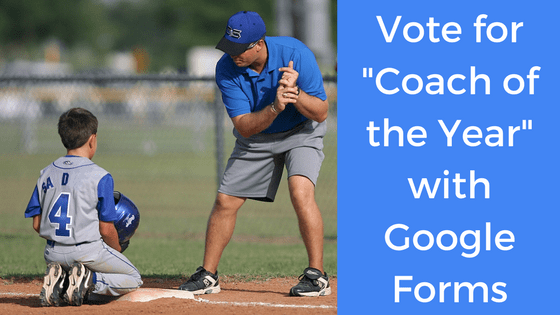
Vote for “Coach of the Year” with Google Forms
Create a quick vote or poll using Google Forms for just about anything, including “coach of the year” or “most valuable player.”
- Start by opening up google forms by going to: https://forms.google.com. You can create one from scratch or use this form as a template.
- Click on the “plus” icon that lets you create a new form from scratch. You can explore the templates later; this is a quick & easy form and no template is necessary.
- Give your form a name/title.
- The first question is pre-made. Give the question a name, like “Coach of the Year.”
- Start typing in the names of your candidates.
- You can change the type of question from multiple choice (choose only one), check boxes (choose more than one), or even short answer.
- You can use short answer to gather nominees for coach of the year, then send out a 2nd form for the actual voting.
- Once you have your single question created you are done with that part. Easy peasy, lemon squeezy.
- Now click on the gear or settings icon on the top right of the screen. This is where you control how the form is going to work.
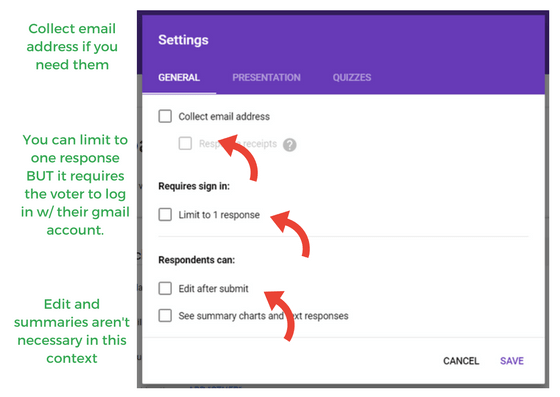
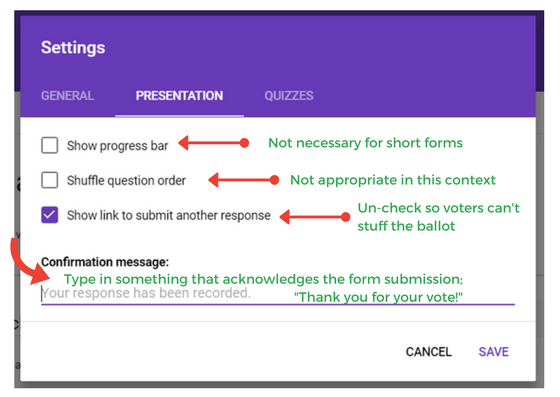

- Now that all of the settings are in place, you need to decide how to distribute the form to your voters.

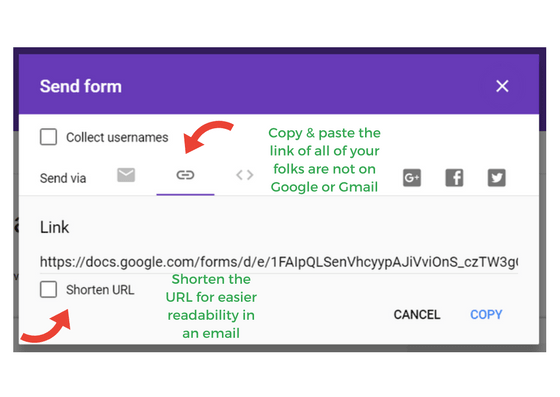
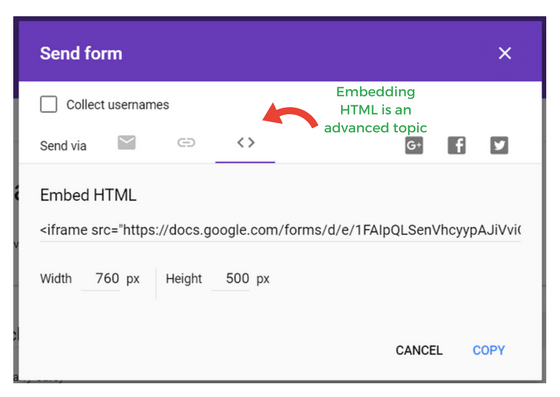
Coming soon, part 2. Tabulating the vote…



