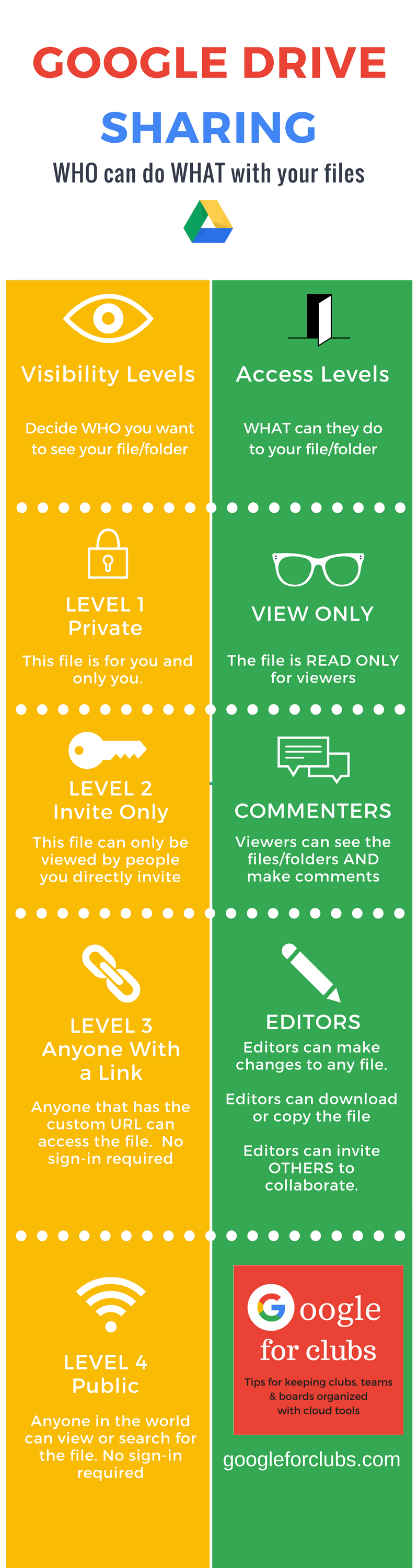 Drive Visibility–First decide WHO you want to see your file/folder.
Drive Visibility–First decide WHO you want to see your file/folder.
Visibility Level 1–Private: This file is for you and you only. Simple.
Visibility Level 2–Invite only: The file/folder can only be accessed by an invitation sent to a specific email address. Only the email address recipient can access the file/folder.
Visibility Level 3–Anyone with a link: Anyone with the custom URL can access the file/folder. Nothing prevents this link (via email or text message) being shared with people you don’t desire or don’t know.
Visibility Level 4–Anyone on the Web: The file/folder can be seen and found by ANYONE on the Internet. This is most often used with public websites.
Drive Access Levels–Then decide WHAT you want them to be able to do with your file/folder.
Access View Only–The file/folder is READ ONLY for anyone who has access (provided by any of the visibility levels)
- can download and make a copy of the file/folder
- cannot edit or delete the file/folder.
Access Commenter–Anyone who can view the file/folder can also comment on the file.
- can download and make a copy of the file/folder.
- cannot edit the file/folder.
- cannot delete the file/folder.
Access Edit–These people can do basically anything they want to your file/folder.
- rename file/folder
- download a copy
- invite other people to view, comment or edit the file/folder



