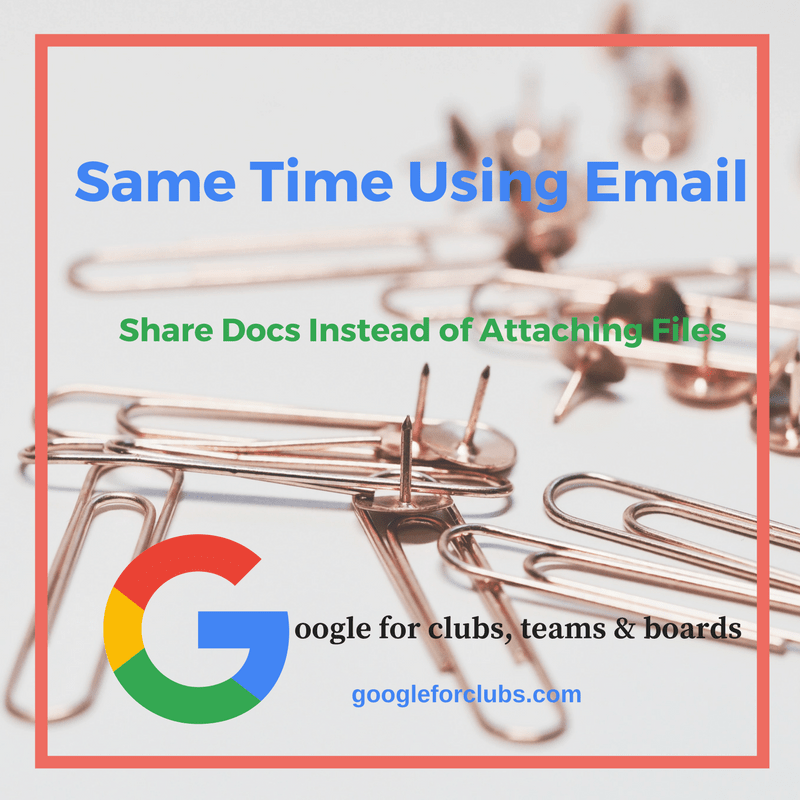Save Time in Email by Sharing Docs Instead of File Attachments

We have been sending documents with attachments to our board members and team coaches for years. Every recipient who makes a change, saves the document to their own computer, makes their changes, saves with a slightly different name and finally re-sends the attachment named something like “ClubMembersV4.doc” back out to the group. More than one round of this will drive anyone insane. It becomes increasingly difficult to keep up with the document revisions and who changed what.
By using Drive, you can update the document as needed without having to resend an email w/ file names like ClubMembersV5.doc. In Drive you can either create the document using google docs you just make your changes right there or upload a document from your computer. Anyone the document is shared with can look up the revision history and see what changes have been made, but everyone always has the latest version. If allowed, people can edit the document as well as see the changes and revisions.