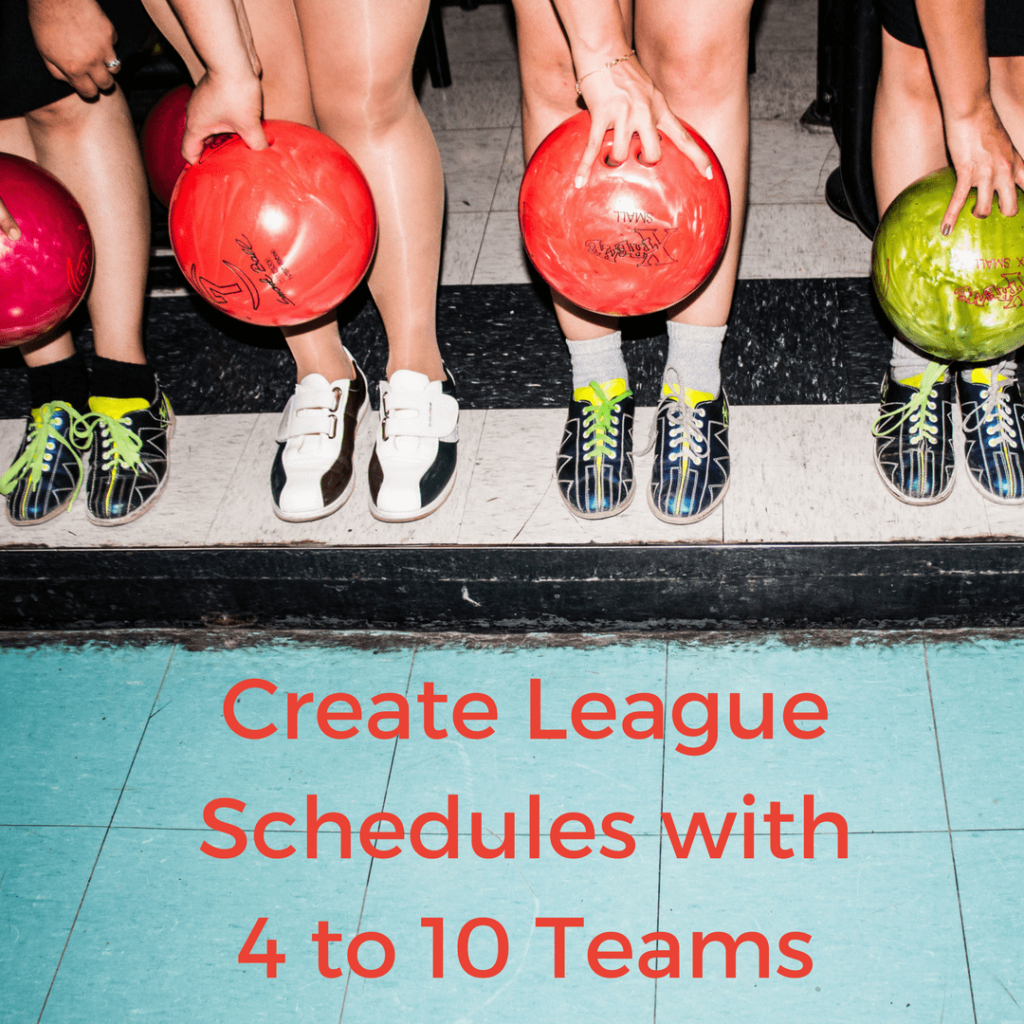Creating a league schedule can be very challenging. You want to ensure that everyone plays as much as possible, but that the same teams aren’t playing each other night after night, week after week.
For this post we’ll use the example of a soccer league where each logical chunk of time is a week. Ideally each team will play once per week.
- Use this sheet as a guideline. Start by choosing how many teams you are scheduling. This example will schedule 6 teams.
- Assign each team name a number and put it down below the 6 team area.
- Using your outline tool, make a dark line, delineating each week. This schedule will have each team playing one night a week. Don’t skip this step, it will keep you from loosing your mind as you tweak your schedule in the future.
- Further below list out your entire season’s game days/dates.
- Start assigning teams to play dates based on the guide at the top of the spreadsheet.
Modifying the Schedule….
For these six teams to play every other team in the league and play once per week, the season lasts a minimum of 5 weeks. If your season runs longer, then just repeat week 1, week 2, etc.. for as long as you need to extend it. If the season is less than 5 weeks, consider playing four nights a week where two teams will play twice in one week. In order to do that, adjust your outline on your chunks of time to include four games instead of the original three.
This sheet will show you all the combinations of teams playing each other so that each team plays every other team exactly 1 time. The order in which the games are played are not particularly important. You may have a team that can only play on Mondays. According to this sheet, they will be playing games on other days. To remedy this, just swap the game from one night to the other within your logical chunk of time. If you mix up your chunks of time (we use weeks in this example) then it gets all screwed up pretty quickly.
Happy Scheduling!